The problem: Microsoft docs selects a machine-translated version of document by default
If English is not your native language, you might have noticed that documentation from Microsoft opens in your native language by default. This behavior is very user-unfriendly because, unfortunately, the documentation is machine-translated. The quality of this translation makes it unreadable for every developer I encountered 😉
This behavior exists for years. As far as I know, this helps them position pages high in search engines (in the SEO sense) and is unlikely to change.
How can we optimize our user experience, so we don’t have to look for the “Read in English” button every time?
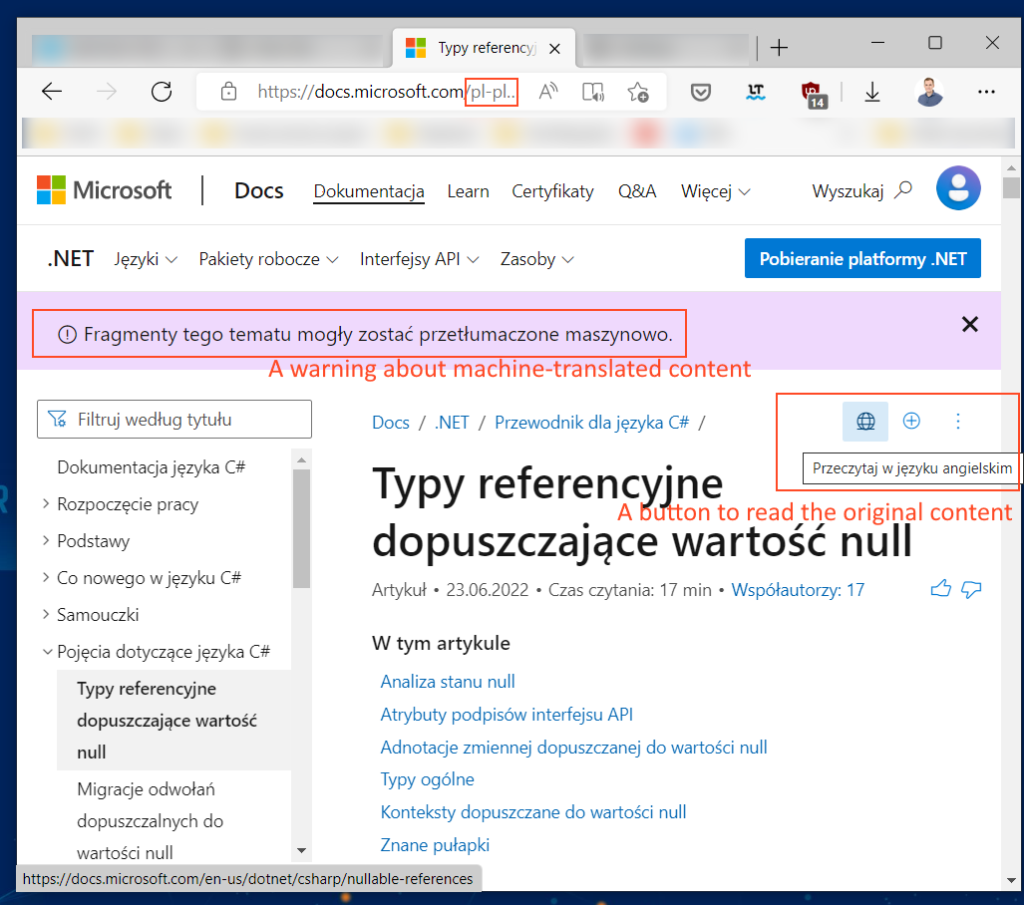
Solution 1: change language preferences in the browser
This option works well. The downside is that it affects the whole of your browsing experience, not just Microsoft Documentation. So if you want to buy a train ticket tomorrow, it might open in English, and not your native language.
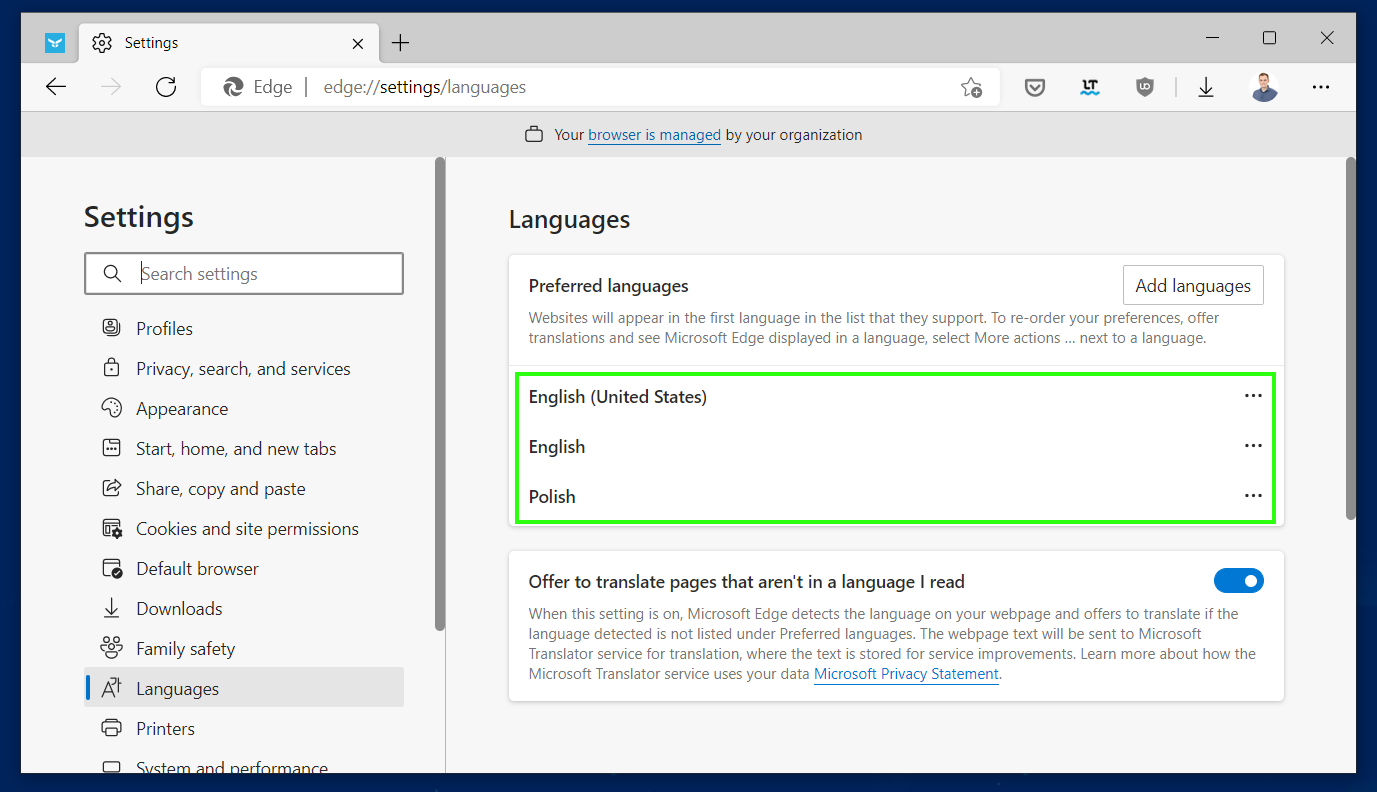
Solution 2: user a browser add-on to redirect to the page in English
I think that I originally learned this trick from Piotr Stapp. You can use a browser add-on like Redirector (here for Edge, Chrome, Firefox). Then you can specifically only redirect the documentation pages with a configuration patterns like:
Redirect: https://docs.microsoft.com/pl-pl/*
To: https://docs.microsoft.com/en/$1
Example URL: https://docs.microsoft.com/pl-pl/dotnet/framework/wpf/advanced/merged-resource-dictionaries
Pattern type: Wildcard
Redirect: https://msdn.microsoft.com/pl-pl/*
To: https://msdn.microsoft.com/en/$1
Example URL: https://msdn.microsoft.com/pl-pl/asdf
Pattern type: Wildcard
Redirect: https://azure.microsoft.com/pl-pl/*
To: https://azure.microsoft.com/en/$1
Example URL: https://azure.microsoft.com/pl-pl/pricing/details/app-service/windows/
Pattern type: WildcardCode language: JavaScript (javascript)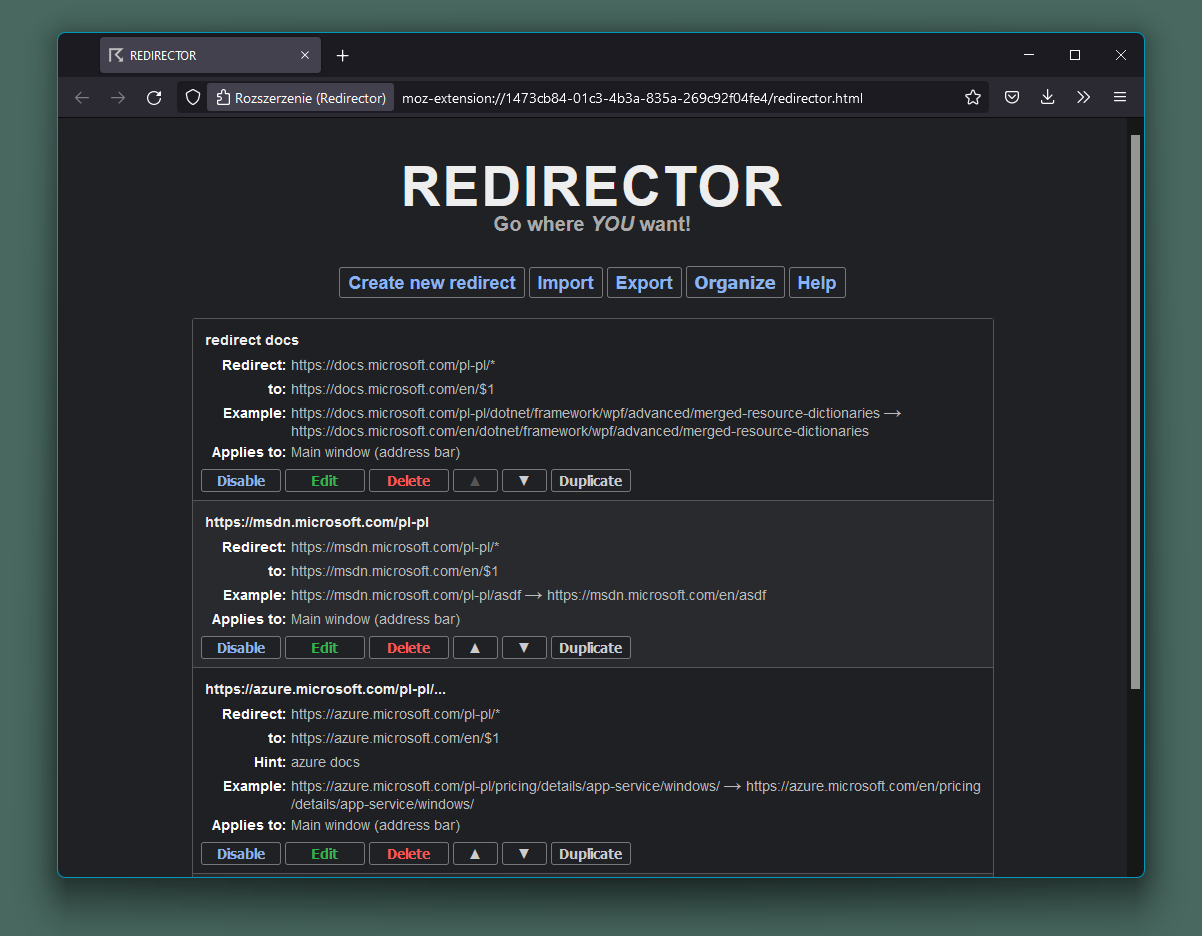
Which one is better?
I actually use both. At work, I’m just defaulting to English with everything. At home, where I more often browse the Polish internet, I prefer to selectively switch to English only for Microsoft docs. Both methods work reliably 🙂


No comments yet, you can leave the first one!