I have recently observed that my Visual Studio Code synchronization no longer seemed to work. The configuration which I carefully changed at home was still not synced on my workplace machine. If you have a similar problem and found this blogpost in Google, read on 🙂
Diagnosing it turned out to be easy once you know where to look 😀 So where too look? In my case, the hint came from launching “Settings Sync: Show Log” command:
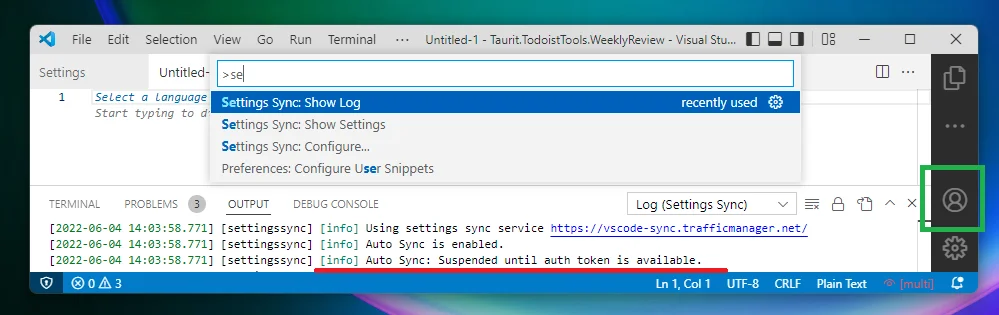
The error message I then saw in the console hinted me about the problem:
[2022-06-04 14:08:57.389] [settingssync] [info] Using settings sync service https://vscode-sync.trafficmanager.net/
[2022-06-04 14:08:57.389] [settingssync] [info] Auto Sync is enabled.
[2022-06-04 14:08:57.389] [settingssync] [info] Auto Sync: Suspended until auth token is available.Code language: JavaScript (javascript)It turns out, I got logged off from VS code and didn’t notice it. The solution was therefore easy: sign in again, by clicking at the icon highlighted in green. Maybe it’s as easy for you too?
Good luck!


Thanks for the advice! It worked.