I’m currently developing a small application in Next.js that will be protected with a rather typical OAuth 2 login flow. The login part will most likely be delivered last-minute by an external team, and will most likely be based on Azure Entra Id.
Therefore, I decided to mock the login flow to help me develop and authentication and authorization even before I have all the building blocks ready. But I think it might stay useful even later, to help set up automated testing or a shortcut login path in development environments.
I’ll briefly share my experience here, along with a code sample. I hope that it might be a good starting point for a similar quest, saving you some time 😊
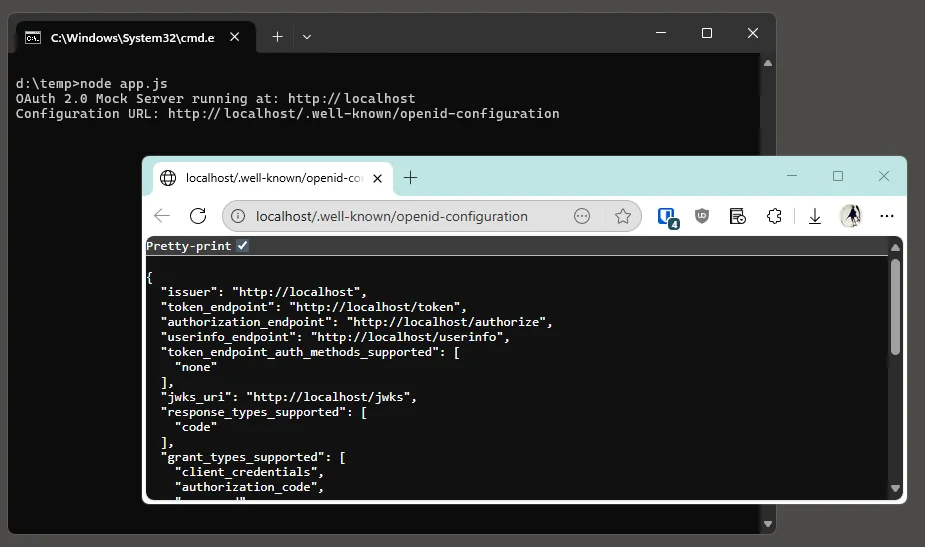
Selected tech stack
Here’s the setup I work with, with some reasoning behind the choices:
- next.js: I tested on v15.3
- next-auth: I selected this library because it seems popular, well-documented, with good track record. I use v4 and not v5 (also known by its new name Auth.js) because v5 is still not marked as stable.
- oauth2-mock-server 8.1.0: it’s one of the easiest oauth mock tools to find. It seems trusted coming from AXA, and seems still maintained from time to time.
Since I wanted to host the OAuth2 Mock service online (to have it available for our online dev/test environments), I selected Azure App Service with containers to host the oauth2-mock-server app.
Solution
Here is a code snippet showing how I set up the server:
// filename example: mock.js
import { OAuth2Server } from 'oauth2-mock-server';
const server = new OAuth2Server();
// Simulate that we receive some custom claims in both access token and ID token
server.service.on('beforeTokenSigning', (token) => {
const isAccessToken = 'scope' in token.payload;
const isIdToken = 'aud' in token.payload && !isAccessToken;
if (isAccessToken) {
console.log('Adding claims to the access token');
token.payload.sub = 'ABC123';
}
if (isIdToken) {
console.log('Adding claims to the ID token');
token.payload.sub = 'ABC123';
token.payload.given_name = 'Robert';
token.payload.family_name = 'Shephard';
token.payload.email = '[email protected]';
}
});
await server.issuer.keys.generate('RS256');
// Uncomment and adjust to host in Azure App Service as a docker container
//server.issuer.url = 'https://CENSORED.azurewebsites.net';
await server.start(80, '0.0.0.0');
console.log('OAuth 2.0 Mock Server running at:', server.issuer.url);
console.log('Configuration URL:', `${server.issuer.url}/.well-known/openid-configuration`);Code language: JavaScript (javascript)Start and test with:
npm install oauth2-mock-servernode mock.js- go to an URL like
https://localhost/.well-known/openid-configurationto confirm the mock server is running
Learnings
Here are some thoughts I have after setting this up:
- I’m not entirely sure if using mock server saved me time compared to setting up a real authentication server.
It took me a few hours to figure out the setup, proper deployment, and how to reliably customize the mock to add custom claims. Maybe it would be simpler to just set up a real server Azure portal? But I haven’t explored that path so I cannot compare the effort. - On the other hand, it’s a good way to learn a bit about the OAuth2 API, and get a refresher on how it differs from OIDC, what’s the difference between access_token and id_token etc.
- The next-auth library seems like a solid choice. I like that it is super flexible and supports dozens of providers out-of-the-box. I like to know it’s a tool that I can use in wide range of projects. In the past I used MSAL and nextjs-auth0, which were tied to specific OAuth2 providers.
I suspect this setup might offer some convenience in development, especially if the team developing Identity Management solution turns out to be hard to reach. Good luck!


No comments yet, you can leave the first one!