When I visit the Azure Portal and attempt to sign in, the page often gets stuck at the following screen (“More information required”):
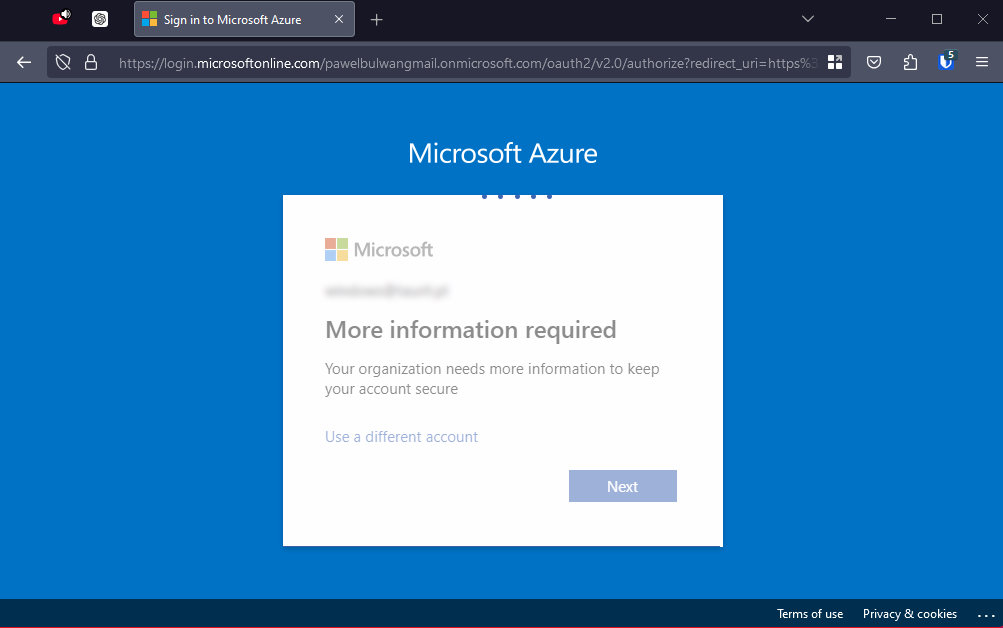
I couldn’t find any useful solution on Google, and contacting the support team about it is low on my priority list. So I experimented and found workarounds that help unlock the access at least for some time. Maybe it can help you too?
Workaround 1: force full page refresh (Ctrl+F5)
This only works sometimes, and I think it only works in Firefox (not Edge), but it’s quick to try so why not 😉
Workaround 2: manually remove cookies for the portal
What I typically need to do, is to:
- Open the browser’s developer tools
- Manually remove all cookies for the login site (“clear all cookies” button helps to not remove them one by one ;))
That’s the list I mean:
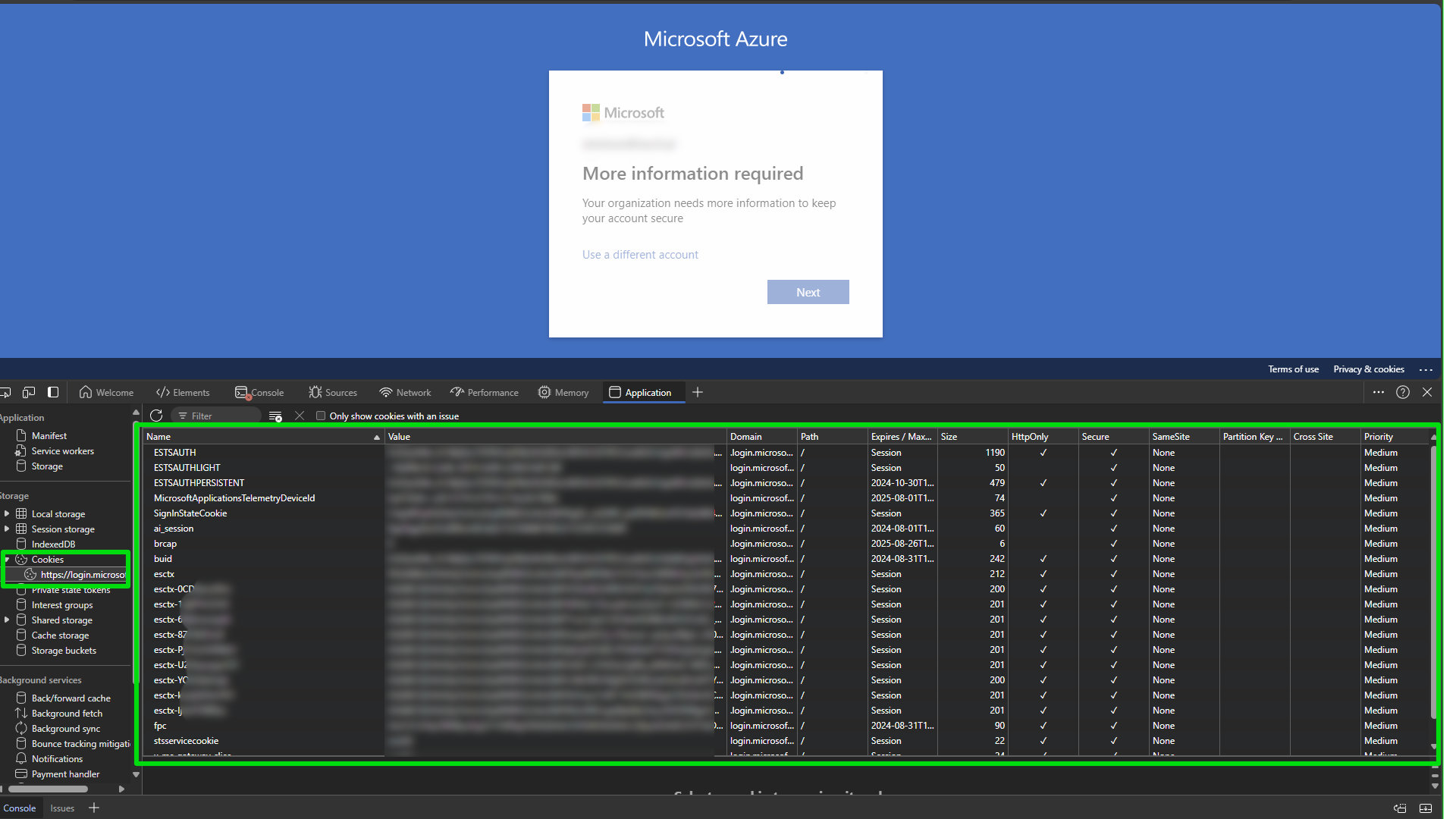
Once the list is empty, press Ctrl+F5 to refresh the page. The browser should perform a dozen magic redirects, and Azure Portal should load just fine this time 🙂


No comments yet, you can leave the first one!