Grammarly: great support in browsers, but doesn’t work in IDEs
I have an active Grammarly subscription, and I enjoy how it helps refine my writing. It works well in browsers and notably has plugins for Microsoft Office. Also, if you write in another application and want to use its grammar check, you can always copy and paste the text between the app and Grammarly’s app. Although it’s inconvenient, especially when we deal with formatted text and lose formatting.
As a developer, I often edit text content Markdown (*.md) files with documentation. I typically do it in Visual Studio or VS Code. There used to be an unofficial extension for VS Code that utilized Grammarly’s SDK, but it’s now deprecated and no longer works [1][2].
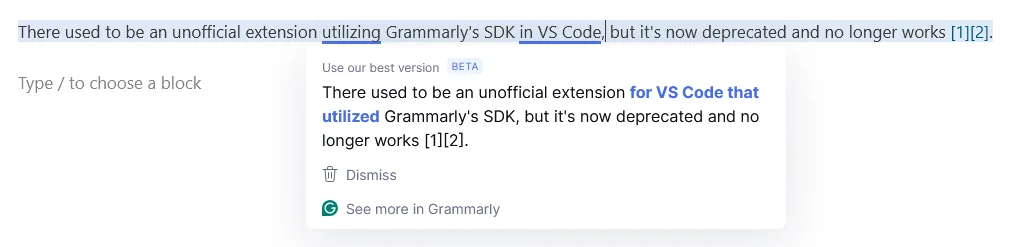
So, is there any alternative to simplistic dictionary-based spell-checking in development IDEs? I’m already used to advanced grammar analysis and receiving suggestions for writing quality 🙂
I was happy to find (I think in last month’s newsletter) that JetBrains developed a product just for that! It’s called Grazie.
JetBrains Grazie: supported environments
Grazie‘s website doesn’t seem to mention Grammarly anywhere in the text, but those products clearly compete in the same market space. Grazie has extensions for many internet browsers. But the distinct feature is that it can also be used in all JetBrains IDEs like Rider, IntelliJ IDEA, PhpStorm, and at least 12 others 😉
While it’s impressively wide-supported, as a .NET developer primarily using Microsoft IDEs, I’ll also highlight that the extension is currently unavailable for VS Code or Visual Studio (even with ReSharper Ultimate installed).
For this reason, to test and evaluate the add-on, I installed JetBrains Writerside, an IDE dedicated to writing technical documentation currently available for free while it’s in the Early Preview stage.

First impressions: text checking & correction
After installing the add-on, suggestions started to appear. I asked Google Gemini AI to generate a simple story with a few typos and stylistic errors and tested the Grazie add-on on such simple text:
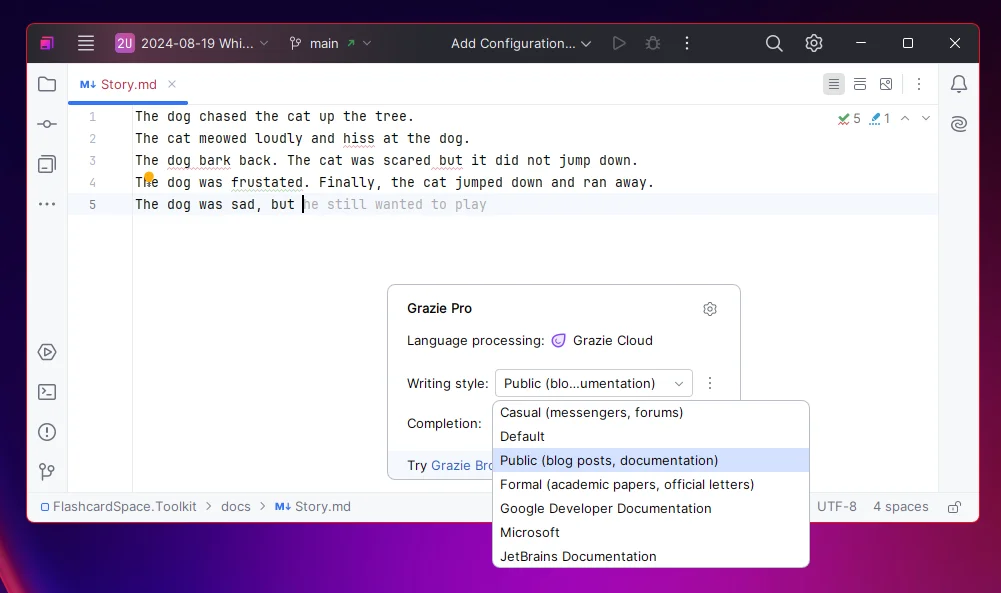
For this particular input, there was an absolute parity of what was detected by both Grazie and Grammarly.
It’s worth noting that Grazie comes with a content generation feature, which you can see at the end of the text—it suggests what to write next. It’s certainly something that might be useful (I love how GitHub Copilot does it with code generation). The feature works reliably here, but I found the generated text was rarely useful—it usually suggests just a few words ahead. They don’t usually fit what I wanted to write. I think it might be something worth more attention when underlying models improve.
Suggestions, however, seem useful overall, and quick fixes are available, so the user needs to approve the changes, not change the text themself. I find it slightly annoying that it takes ~1 second for the suggestion hover to pop up when I hover over a word marked as an error. Maybe it’s not an issue with the add-on, but with the IDE I chose (it is still an alpha version).
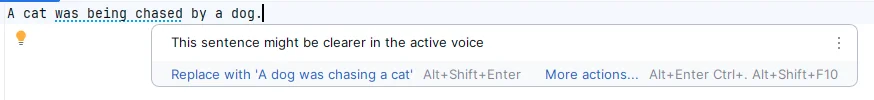
At the moment, the tool can be used for free, assuming you already have a license for any JetBrains IDE (or join the Early Access Program and use beta versions) and you don’t exceed some usage limit. If your needs exceed the limits, you can still get the Pro version as a part of JetBrains AI subscription.
Summary
My goal here was to raise awareness that such a tool exists and might be worth your attention if you are looking for an advanced spell checker or grammar checker for your Markdown files.
My impressions after a few days are positive, and I’m 100% certain that the documentation I have written in the last few days is more readable than it would be otherwise 🙂 Have fun exploring!


No comments yet, you can leave the first one!