Recently, I got curious what exactly takes up space in my Azure Storage Files. In the end, I’m paying for each stored byte. 😉
I tried to find out using Azure Portal, but it wasn’t practical. While Azure Portal displays size of files, it doesn’t display total size of folders:
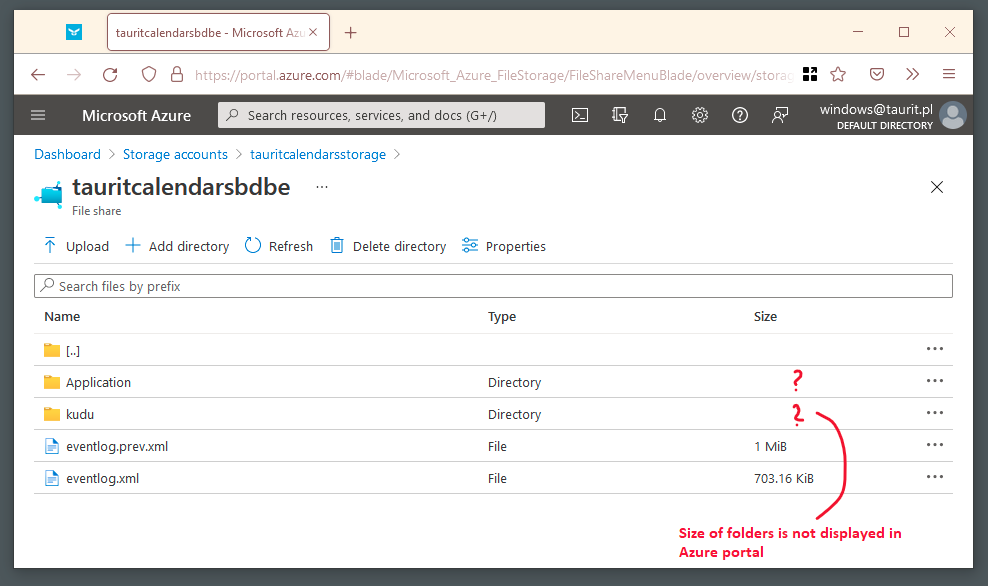
Maybe Azure Storage Explorer can do better? I found it allows requesting statistics for a specific subfolder which can help. It’s still far from a clear, useful report on what takes up space:
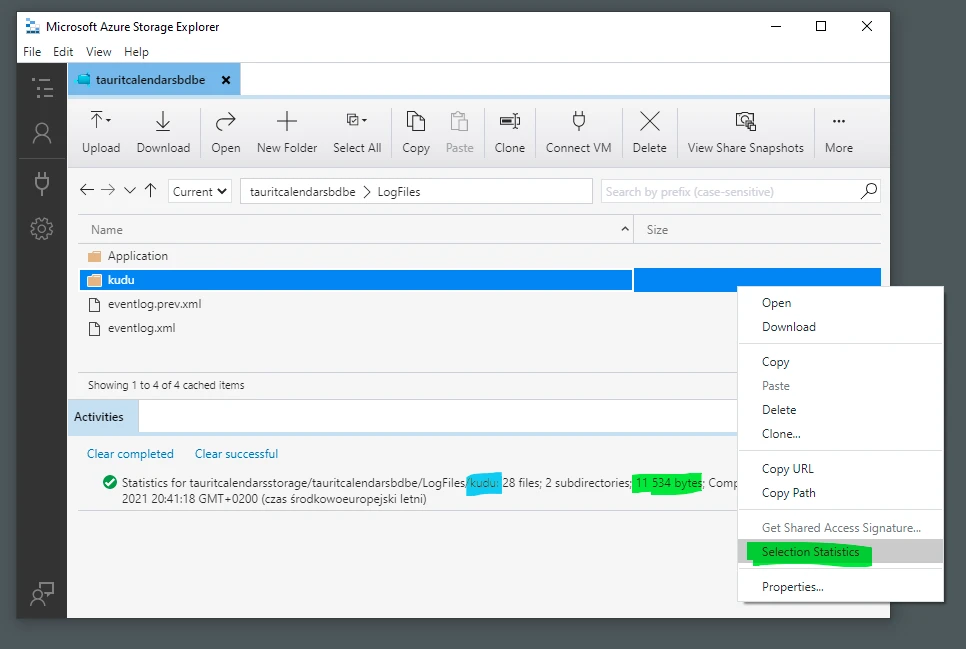
I wondered if there is some tool similar to my favorite WinDirStat application on Windows or QDirStat on Linux to visualize sizes of all files in storage. But wait… what if I mounted Azure File Share as drive in Windows and then used any of those familiar tools? It’s super-easy and it worked! Just take a look:
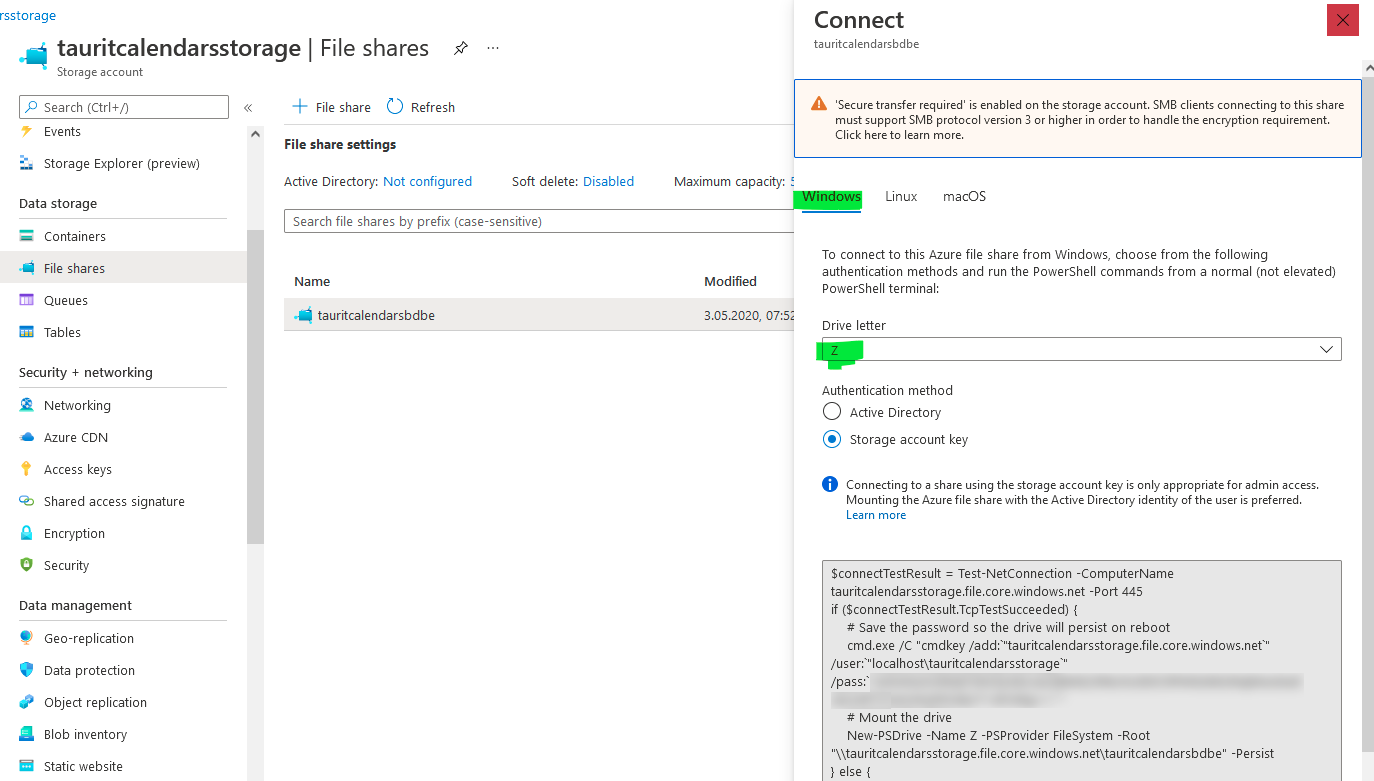
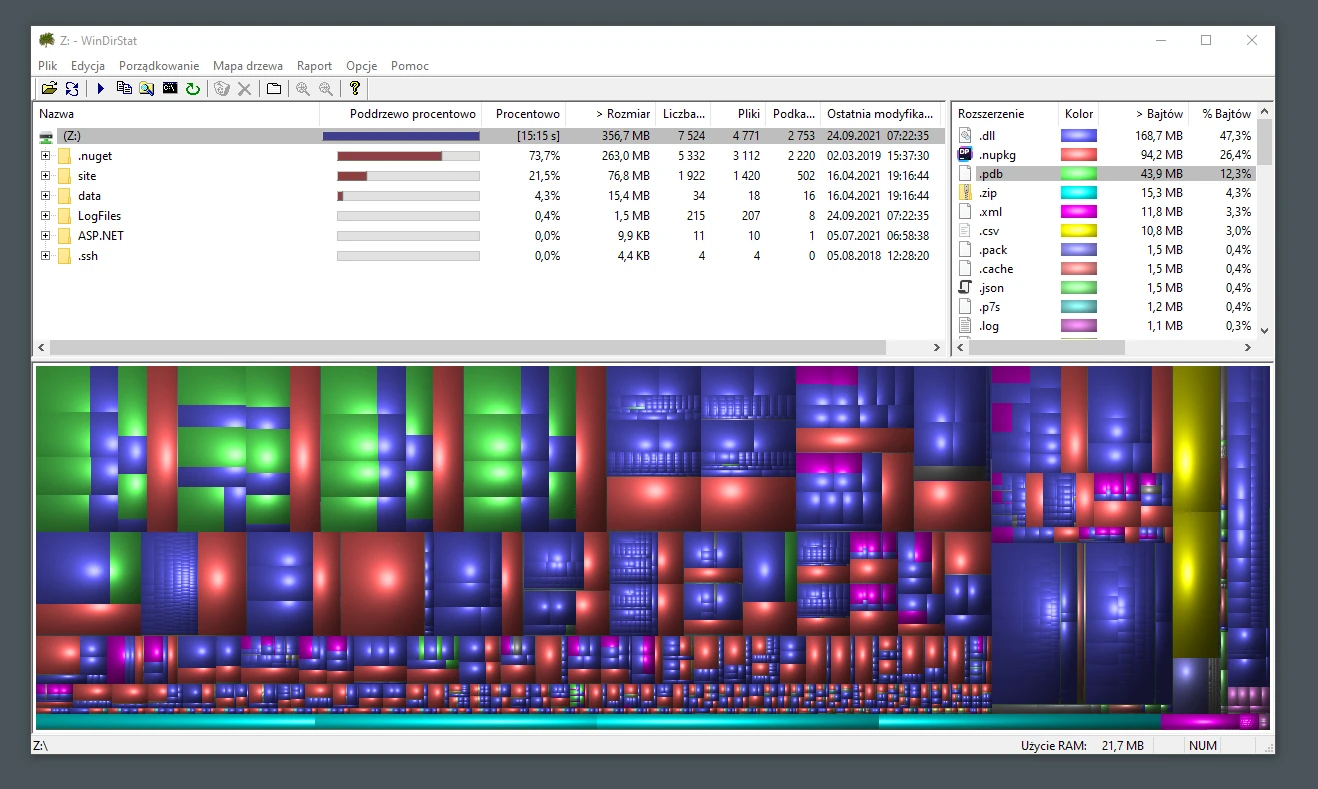
This solution might not scale well for large file shares and might require some patience to get all the information fetched. But it looks pretty cool and seems practical for small to medium file shares. 🙂


No comments yet, you can leave the first one!