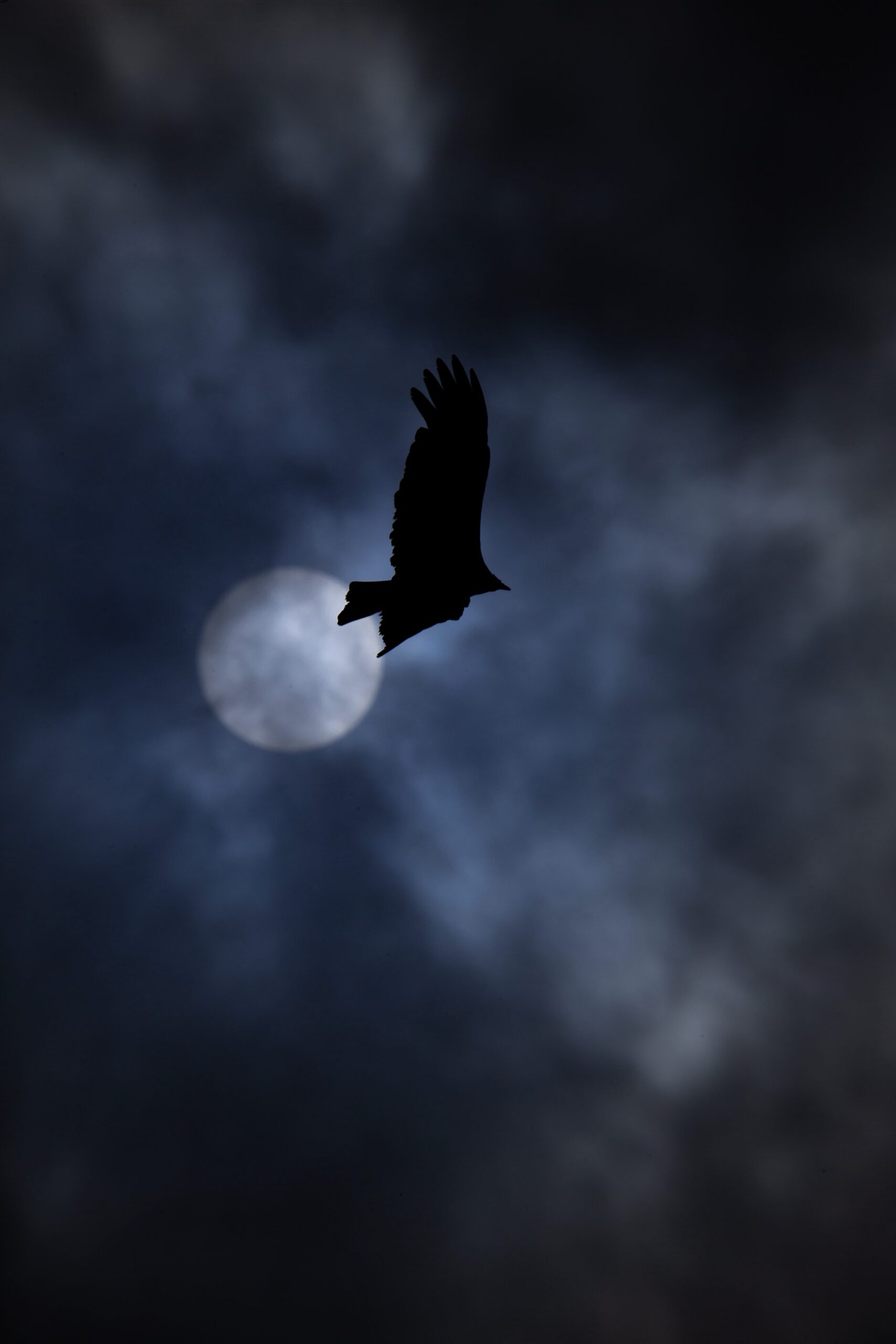A few years ago, we could reasonably assume that an email we write will be displayed as a black text on a white background. But today, the dark mode (or, dark theme) is available in pretty much all applications, including e-mail clients. Also in Thunderbird.
I recently emailed a few people and formatted the text in that email to use a white font. Everything looked fine on my side (I use a dark mode), but the recipients used Outlook with a white background and couldn’t see part of the email! This led to unnecessary confusion.
Add-on to warn about invisible text
Today, I created a small add-on as a proof-of-concept to warn me if I make a similar mistake in the future.
Presently, it’s literally just a few lines of code. It contains a simple heuristic to detect if we hard-coded white or black font, and warn about it. This is how it looks in action:
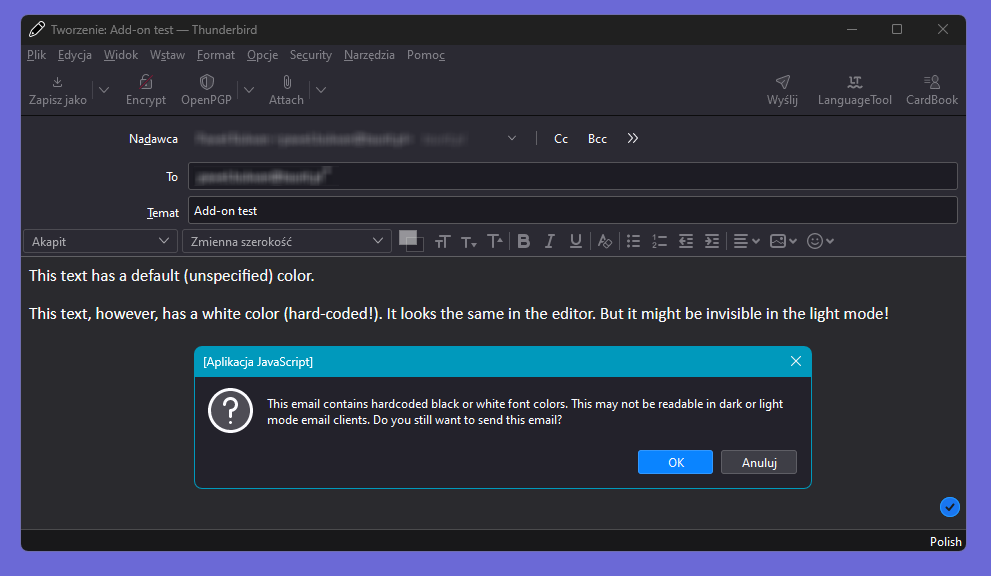
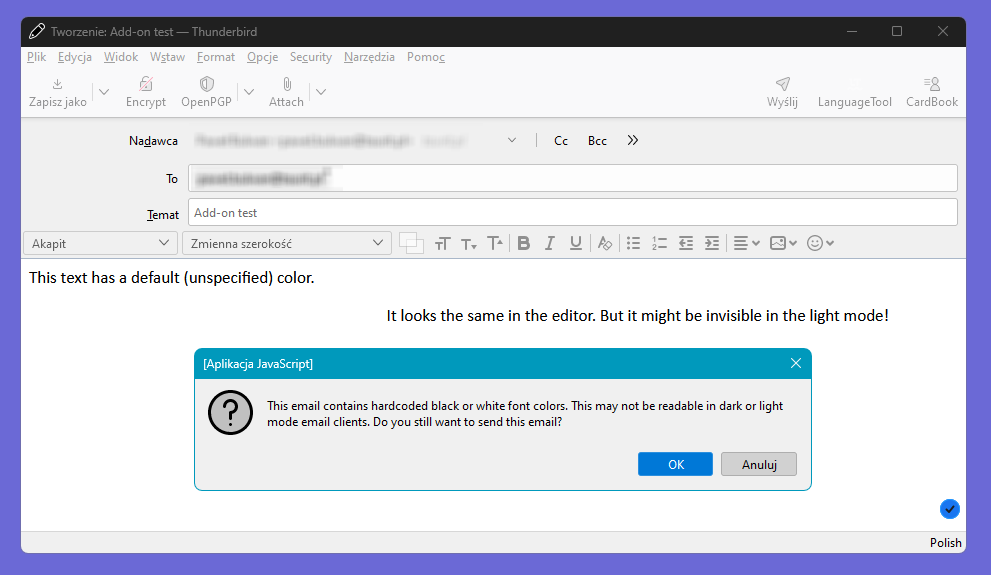
How to use this add-on?
I published the Thunderbird Font Color Validator add-on on GitHub. If you want to try it, check the Releases section. You can find a zip file there which can be installed in Thunderbird. Since it’s just an experiment, I didn’t bother to publish it to the add-on catalog at this point.
If you found this page and find this add-on idea useful, please star the repo or leave a comment to leave me a hint that it’s worth a bit more of attention.
Happy emailing!