About Calendar Filter
Calendar filter is a service that allows you to hide events in your calendar. I created it to have more control over subscribed calendars and allow decluttering them.
It’s open source, and now it’s publicly available as a free service. However, currently it’s best seen as a beta version, shared to collect feedback that might direct its future development.
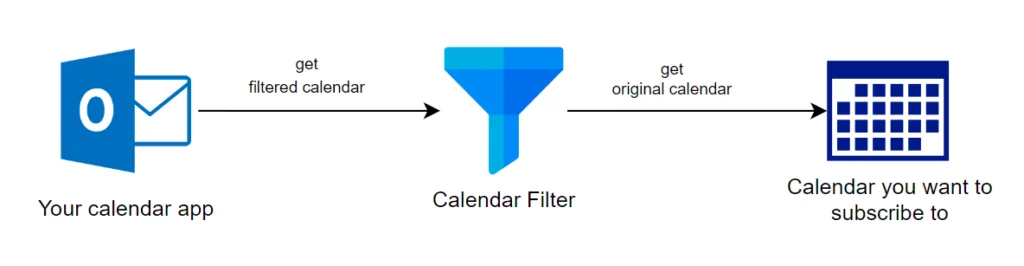
What was the original use case?
The use case for which it was created is something like this:
- I like to have a single view of all my personal calendars in one place. I guess it’s quite typical to use Google Calendar or other app to show multiple calendars, like:
- Private personal calendar,
- Work calendar,
- Calendars shared with other people.
- Calendars exposed by productivity apps like Todoist,
- Personalized calendars exposed by services like Facebook, Meetup etc.
- Some of the calendars you subscribe to are a bit cluttered, for example:
- In your workplace calendar, you might have events like lunch or daily scrum, but want to filter them out when you glance at your overall agenda in Google Calendar or on your smartphone.
- Your to-do app’s calendar feed might display all to-do items in the calendar, but you might want to only show tasks that have the time specific time assigned.
How to use it?
Go to the calendar.taurit.pl, where you can configure your filters and get a personalized link to your filtered calendar. Then use the link in your calendar app. That’s it!
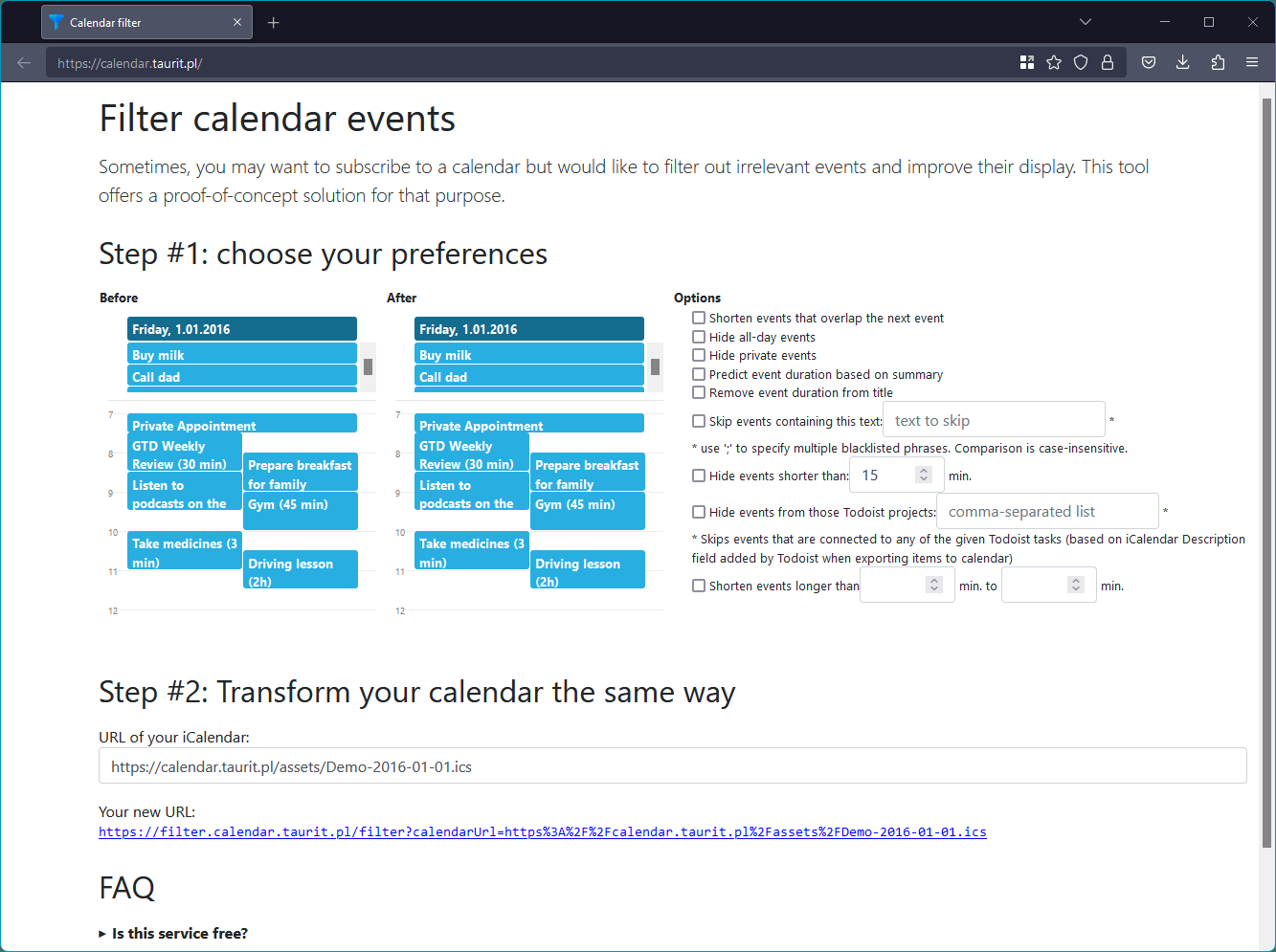
If you found this page, I’d appreciate any feedback! Is this what you were searching for, or you expected to find a different sort of solution? I encourage leaving feedback in the comments.
You can also visit Calendar Filter on GitHub and create an Issue to submit feature ideas or bug reports. Kindly note that I do not monitor the service in any way (besides the costs it might generate), so if you notice any bugs, you need to report them if you want to see them fixed.
